Some of the links on this page are affiliate links. We may earn a small commission on purchases made through them. Our content is not influenced by commissions.
Although the Acer Predator X34 and Z35 monitors look very similar, there are some significant differences between them. They may both be made by Acer, have a similar design, and are a similar size, but the difference in their resolution, refresh rate, and panel type mean they are best suited to different needs.
For most people, the X34 will provide a superior experience to the Z35. Considering the large size of these monitors, the 1440p resolution of the X34 will provide a significantly sharper image to the Z35’s 1080p resolution. The X34 also uses an IPS panel which is much better at reproducing colors than the Z35’s VA panel. The only time I would recommend the Z35 is if you will be using the monitor for fast-paced, competitive gaming due to the higher refresh rate.
Head to Head
Design
In terms of the design of these monitors, they are very similar. They are very similar in size with the X34 having a 34″ ultrawide screen and the Z35 a 35″ ultrawide screen (hence the names). Both monitors have a “gamer” feel to them, but personally, I prefer the style of the X34 as it’s a little bit more slick.
Resolution
One of the biggest differences between these monitors is the resolution. The X34 is 1440p, whereas the X35 is only 1080p.
Considering the large size of these monitors, the X34’s 1440p resolution will look significantly sharper than the Z35 due to the higher pixel density. This is the main reason I recommend the X34 over the Z35 for most people. If you will be playing immersive games, doing graphic design, content creation, or basically anything other than fast-paced gaming, you will want the higher resolution for a monitor of this size.
However, you do need to consider that 1440p is more demanding than 1080p so you will need to make sure your hardware can handle it. There is also a compromise between these two monitors as the Z35 has a higher refresh rate which I will talk about next.
Refresh Rate
Another difference between these two monitors is the refresh rate. This is the amount of times the picture on the screen refreshes per second. A higher refresh rate means a smoother experience.
The X34 has a refresh rate of 100hz and can be overclocked to 120hz. The Z35 has a refresh rate of 144hz and can be overclocked to 200hz.
This is where the Z35 has the edge. If you want the smoothest experience possible and you are willing to sacrifice a higher resolution (often the case if you play fast-paced FPS games), then you might want to consider the Z35.
But to be honest, the difference isn’t that much. It will be noticeable, but as the refresh rate gets higher it becomes increasingly less noticeable. If you’re talking about the difference between 60hz and 144hz, then that’s quite significant, but the difference here won’t be that noticeable.
Panel Type & Response Time
Another difference is the panel type of these monitors. The X34 has an IPS panel. IPS panels have better colors but the blacks aren’t as good. The Z35 has a VA panel which means the blacks will be better but the colors won’t be as good.
Although they use different types of panel, the response time is the same at 4ms which is fairly standard for these panels. The response time refers to how fast the pixels can change from black to white. A lower response time will prevent “ghosting”, which is essentially motion blur.
Features & Ports
Both of these monitors use NVIDIA G-Sync technology. This syncs your monitor with your graphics card to prevent screen tearing without the input lag of v-sync which is great for gaming. You will need an NVIDIA graphics card to use this technology though.
Both monitors have 1 DisplayPort and 1 HDMI port. The X34 also has 4 USB ports and the Z35 has 5 USB ports.
Price
In terms of price, the X34 is quite a bit more expensive than the Z35, but in my opinion, the high resolution and IPS panel (which gives better colors) makes it worth it for a monitor of this size.
If the X34 is too expensive, you might want to consider an alternative monitor to the Z35. Either another 34/35″ monitor with a 1440p resolution, or a smaller 1080p monitor.
| Preview | Product | Price | |
|---|---|---|---|
| Acer Predator Gaming X34 Pbmiphzx Curved 34" UltraWide QHD Monitor with NVIDIA G-SYNC Technology... | $856.75 | Buy on Amazon | |
| Acer Predator Z35 35-inch Curved Full HD (2560 x 1080) NVIDIA G-Sync Display, 144Hz, 2x9w speakers,... | $699.99 | Buy on Amazon |
Last update on 2023-01-31 / Affiliate links / Images from Amazon Product Advertising API
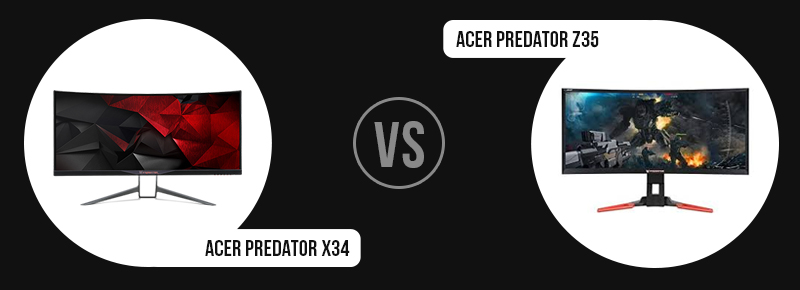


Leave a Reply